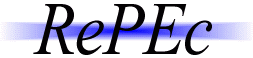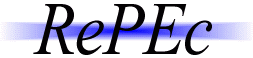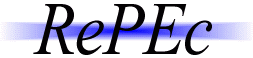
RePEc step-by-step tutorial
Using Word to create templates
First of all, we suggest that you do not use Word or other word processors to create and revise templates.
A word processor file includes numerous normally invisible commands
that define fonts, center text, and the like. RePEc template files are
plain text files (sometimes called ASCII files), that do not
contain such commands. Text files just contain letters, numbers, and
punctuation characters. While it is possible to produce text files
with Word, it is difficult. We highly recommend that you use
a text editor. Windows generally includes a simple one, Notepad (from the
"Start" menu go to "Programs" and "Accessories").
Fortunately, its use is very obvious, but it has few features. If
you wish to use a more full-featured text editor,
a comprehensive list of text editors is available.
If you prefer to use Word, you must ensure that the files it creates or revises are pure ASCII text files, and not
files in RTF (Rich Text Format), Word binary format (.doc), hypertext (.html) nor files with names ending in .txt. None can be read
by RePEc services' software.
It is possible to create simple text file in Word. Follow these steps:
- Once you are ready to save the file, click on:
File / Save As.../
- choose Type: Text only
- write the file name in quotes, including the .rdf extension, like this:
File name: "papers.rdf"
Step 2 is to prevent Word to include its binary coding in the file. Step 3 is to prevent Word from adding a hidden .txt extension.
Continue to: