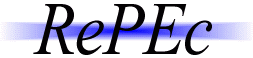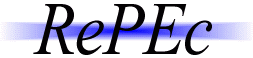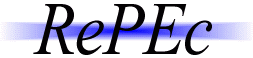
RePEc step-by-step tutorial
Verify your archive
Now that you have everyhting in place, you need to verify that it all looks good.
- Open your regular web browser and enter the URL that you put in your archive template. You should be seeing the contents of your archive: the two files with the archive and series templates as well as as the directory or directories you created for the series and/or journals. Check that is working from outside your organization.
- Click on the links. Your browser may not directly show the contents of your files. A right-click with "view page source" should reveal what you prepared. If you are not seeing anything or you get an error message, something is not right with your web server. Allow it to show the files, in particular with those extensions.
- Repeat this with any directory: you should be able to see the directory contents as well as the contents of the ReDIF templates.
- Now that the files are visible, you want to verify that they are correct. For this, use this tool. Do this with your series and archive files, and a sample of the others. In each case, enter the URL of the file in the tool. It will alert you to any syntax error. Note that the tool does not have context, for example it does not verify that the name of a series directory matches the relevant part of the item handle, or that the item template is of the type declared in the series template.
- Now that you think everything is right, you can contact RePEc to go live.
Continue to: