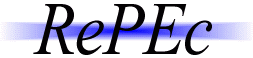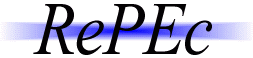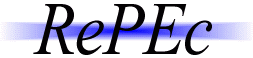
RePEc step-by-step tutorial
Preparing your http or https server for RePEc
You have a http or https server. RePEc services need to see what files are in each of the relevant directories. This means that either
- Directory browsing needs to be enabled: The directory's URL--e.g. http://myserver.edu/RePEc/aaa/ --will display a list of the contents of that directory
in the web browser, without specifying a file name at the end of the URL.
- Directory browsing needs to be simulated: each directory should have a HTML file that contains links to the directory's files and subdirectories. Then one should see the directory contents using the directory URL. Note that the file with these links should be named link the server "default" file. This can be index.html, welcome.htm, index.asp, default.html, etc., depending on the particular web server. Such a file would read:
<HTML>
<BR><A HREF=aaaarch.rdf>aaaarch.rdf</A>
<BR><A HREF=aaaseri.rdf>aaaseri.rdf</A>
<BR><A HREF=wpaper>wpaper</A>
</HTML>
You also need to make sure that the server actually serves files with a .rdf extension. As far as we know, this is only a problem with the Microsoft IIS server, which by default does not serve these files. The configuration needs to be changed in this regard by the webmaster. Other servers are fine, unless the webmaster explicitly bans .rdf files.
You can easily test whether this works by simply looking at your RePEc archive with your favorite web browser (Firefox, Chrome, Safari, Edge, etc.). If you can see the contents of your directories including the .rdf files, you are ready. If you get a "XML Parsing Error" when looking at a .rdf file, do not worry: your browser got the file (which matters), but could not interpret it (that is RePEc's job).
For more details regarding web servers, see this FAQ.
Continue to: