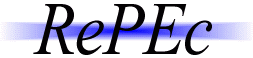
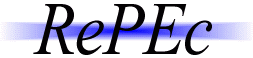
Template-Type: ReDIF-Archive 1.0 Handle: RePEc:aaa Name: Department of Economics, Grandiose University Maintainer-Email: econ@grandiose.edu Description: This archive collects working papers from the Departments of Economics and Finance of Grandiose University, as well as from their Center for Important Research URL: http://www.grandiose.edu/econ/RePEc/aaa/ |
Note the URL: field. This describes where your metadata can be found. We recommend that you create a RePEc/ directory on your server, this makes sure that your IT personnel knows what these files are about. Also, within the RePEc/ directory, create a directory with your archive name, which corresponds to your archive handle, in the above case aaa.
Save the created template in a file called aaaarch.rdf, where aaa is your archive code. Place this file in the aaa/ directory (that is the directory specified in the URL: field of the archive template).
Continue to: